Control and Status
On this page, we will go through the status window of the PDC page.
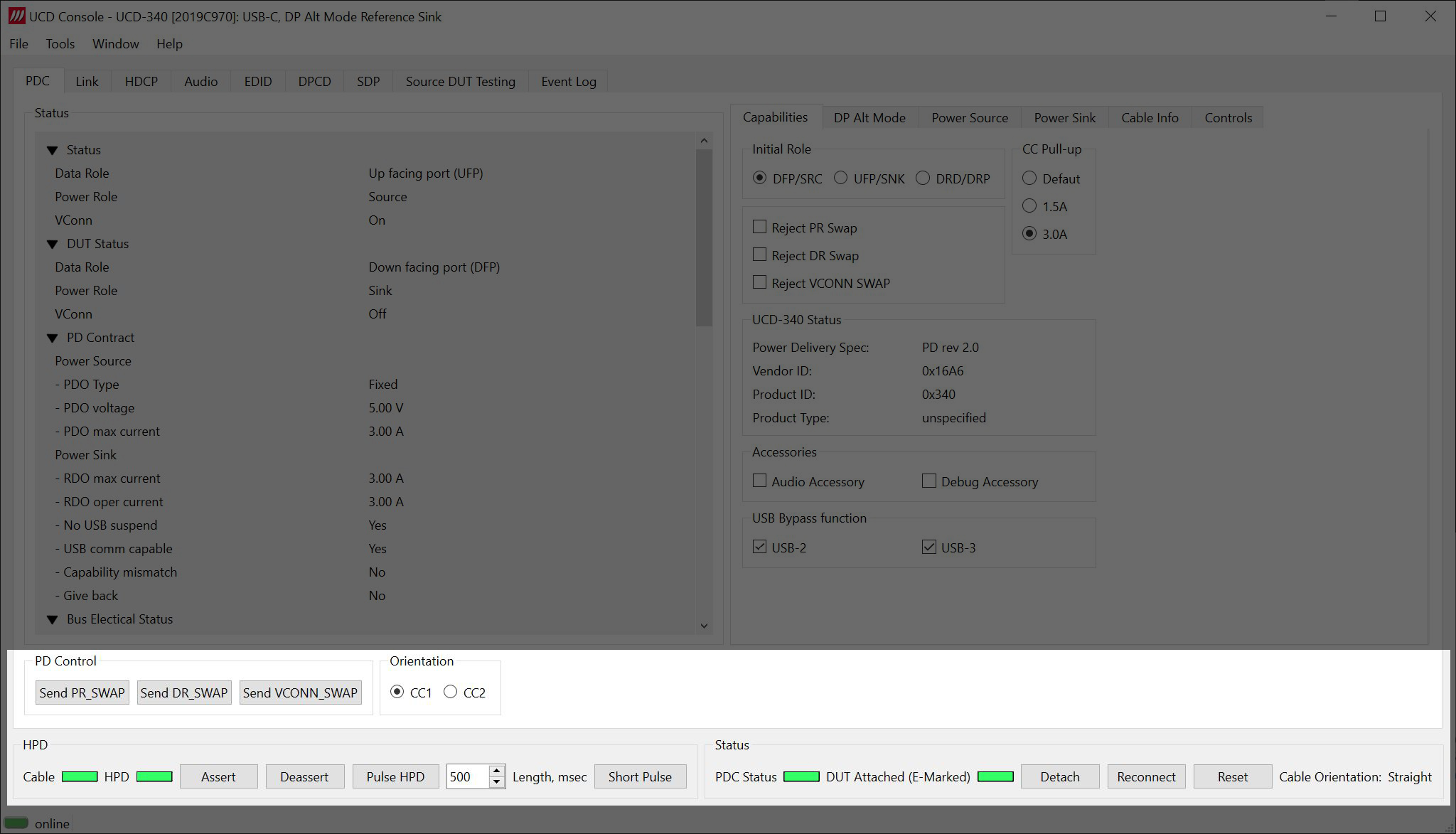
PC Control
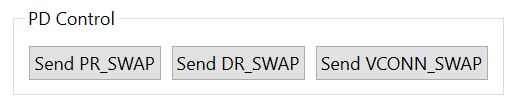
In the PC Control panel you can send Power role, Data role and VConn swaps. The below GIF images show what happens in the status panel when you send these swap requests.
- What do these swaps simulate in actual DUT testing? How to simulate them with DUT. The problem is that there is no feedback except after pressing these buttons.
- If both products support DRP in the beginning, it has 50 percent chance to become DFP or UFP as a start up. In order to be compatible with all USB-C products on the market they will be DRP. However, products have a preference to be source or sink. Fo example, if you are a charger then you have a preference to be a power source.
- A device that wants to be a power source is assigned to be a sink and will therefore send a PR swap request to be a power source.
- Vconn role follows the power role mode.
- Vconn can also be turned off
Orientation
You have to reconnect after changing the orientation in order for it to become effective.
Here you can perform a software-based cable flip. The GIF below shows the change in the CC1 and CC2 voltages when the orientation is flipped.
Technically the orientation is the CC line in the UCD test device that detected the attach.
HPD
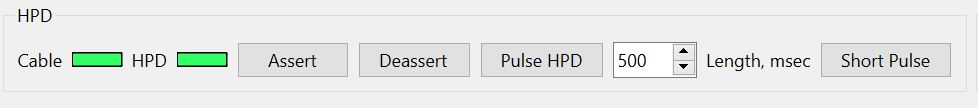
- Allows different width in HPD pulse.
- In a spec it would be from 2500ms to 3000ms
- If someone wants to test the margin for how short of a pulse they can use. For example 200ms.
- CHECK AGAIN
Hot-plugging a device means the device is added or removed without shutting down the operating system or powering off the system. When you hot-plug a USB device, the device is immediately seen in the system’s device hierarchy. In the HPD window you can see the following statuses.
- Cable: Green light indicates that a cable is plugged into a DUT
- HPD: Green light indicates that the HPD is asserted
With Assert and deassert buttons you can turn on and off the HPD as seen in the GIF below.
In the image below is a screen capture of th event log and it shows that the HPD state is False when it’s deasserted. After you assert it you can see the HDP state turn to True.
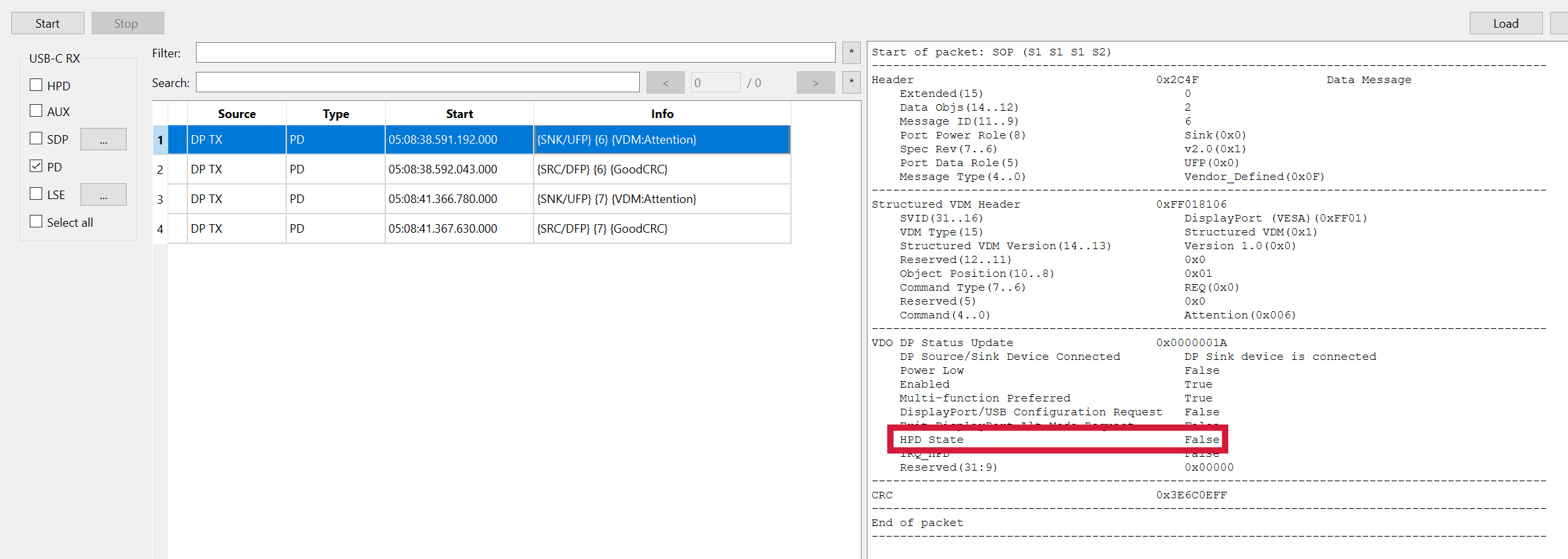
The Pulse HPD command turns the HDP on and off. You can select how much time you want between the actions in the box next to it.
The short pulse does not turn off the HPD…
- Is this a poor mans power cycle or what? To simulate cable plug out and plugin?
- What does the Short pulse actually do?
PDC Status
- Power delivery control? or contract? It’s green even when the DUT is not plugged in. What is this excactly.
- OUR PDC status cause sometimes the PDC can get messep up and a power cycle would be needed.
- It can do PDC, then pres RESET
Green light for the DUT attached indicates that the DUT is plugged in. E-marked shows that the cable used is a E-marked cable. For more information on E-Marked click here.
- Reconnecting is a combination of attach and detach
The last information on this panel is the cable orientation. You can flip the cable orientation from straight (CC1) to flipped (CC2) and vise versa by selecting the desired option and pressing reconnect. . As this is done the cable orientation status changes to flipped as seen in the gif below: