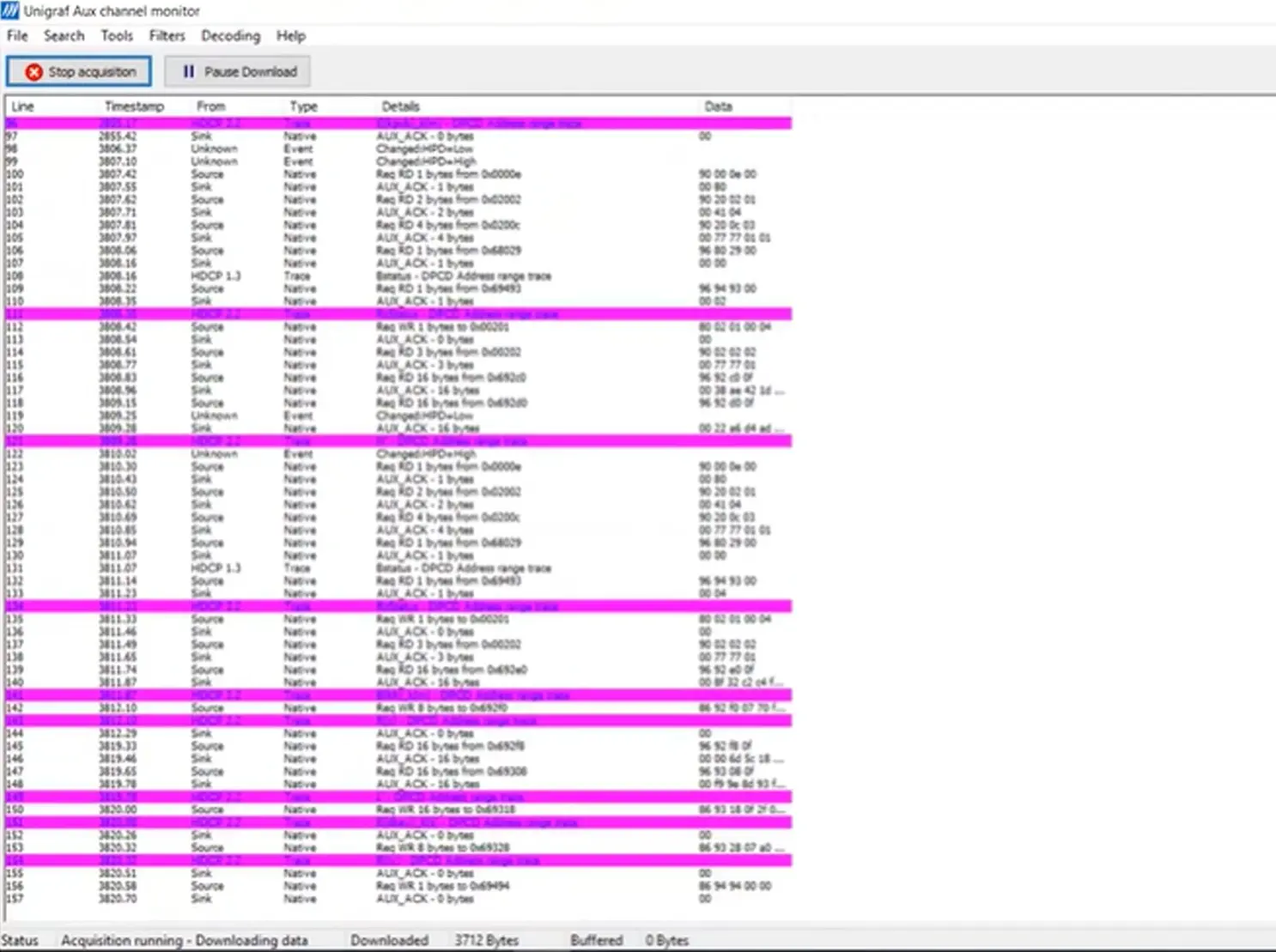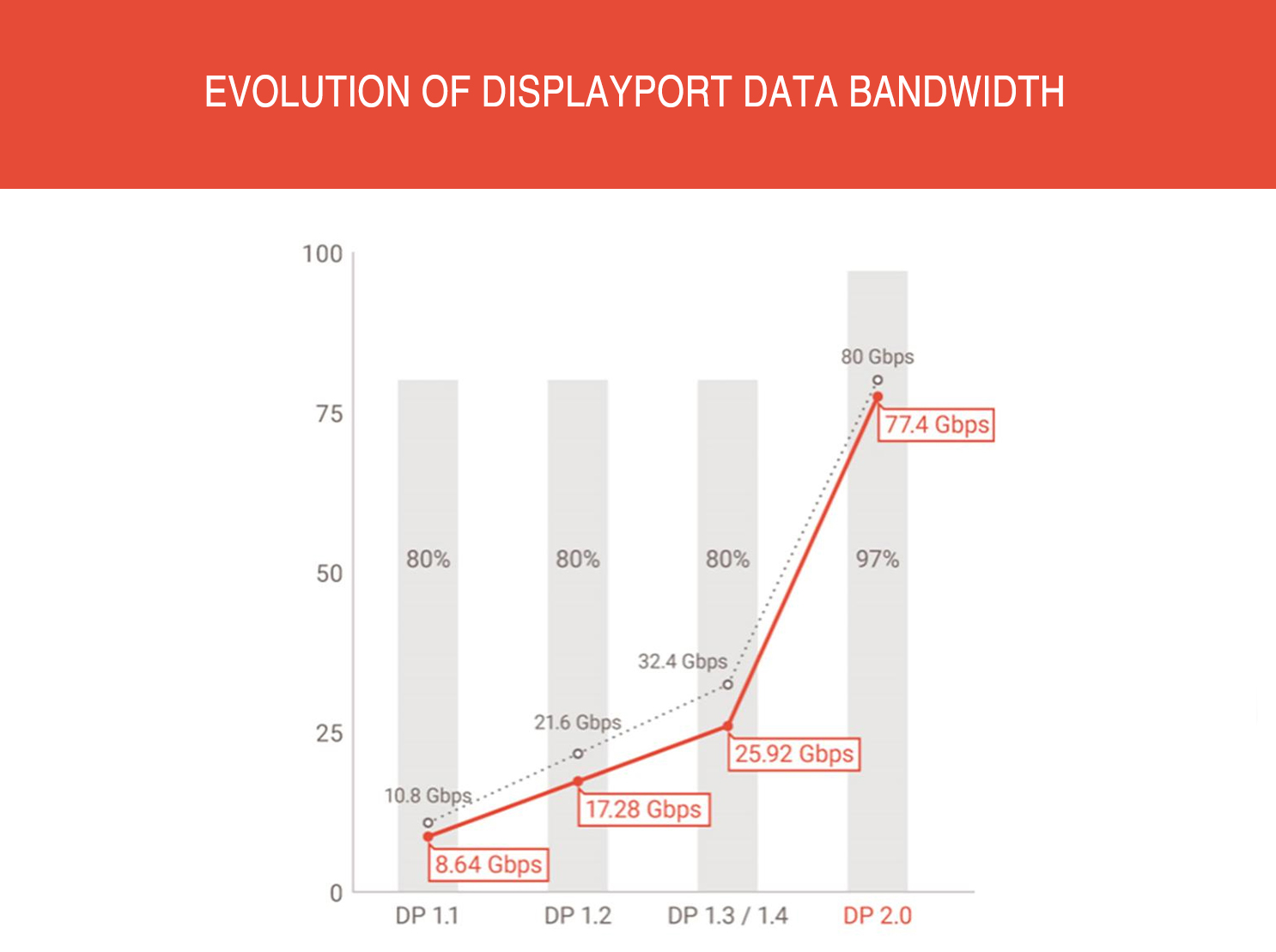Tutorial: Highlight Specific Transaction Lines from AUX Channel Traffic
April 20, 2020
In this video we show how you can highlight specific transaction lines in DP AUX Channel Monitor GUI when Capturing the AUX Channel traffic between a DP sink and a DP source. First option is to highlight specific events from the transaction list. For example, you can highlight signal state change messages or events related to HDCP 1.3 or HDCP 2.2. In the video we use events related to HDCP 2.2 as an example. Second option is to highlight transaction lines from specific DPCD address ranges. For example, in the video all transaction lines from 68 000 to 68 300 are highlighted.