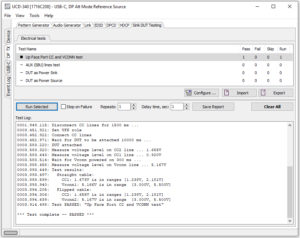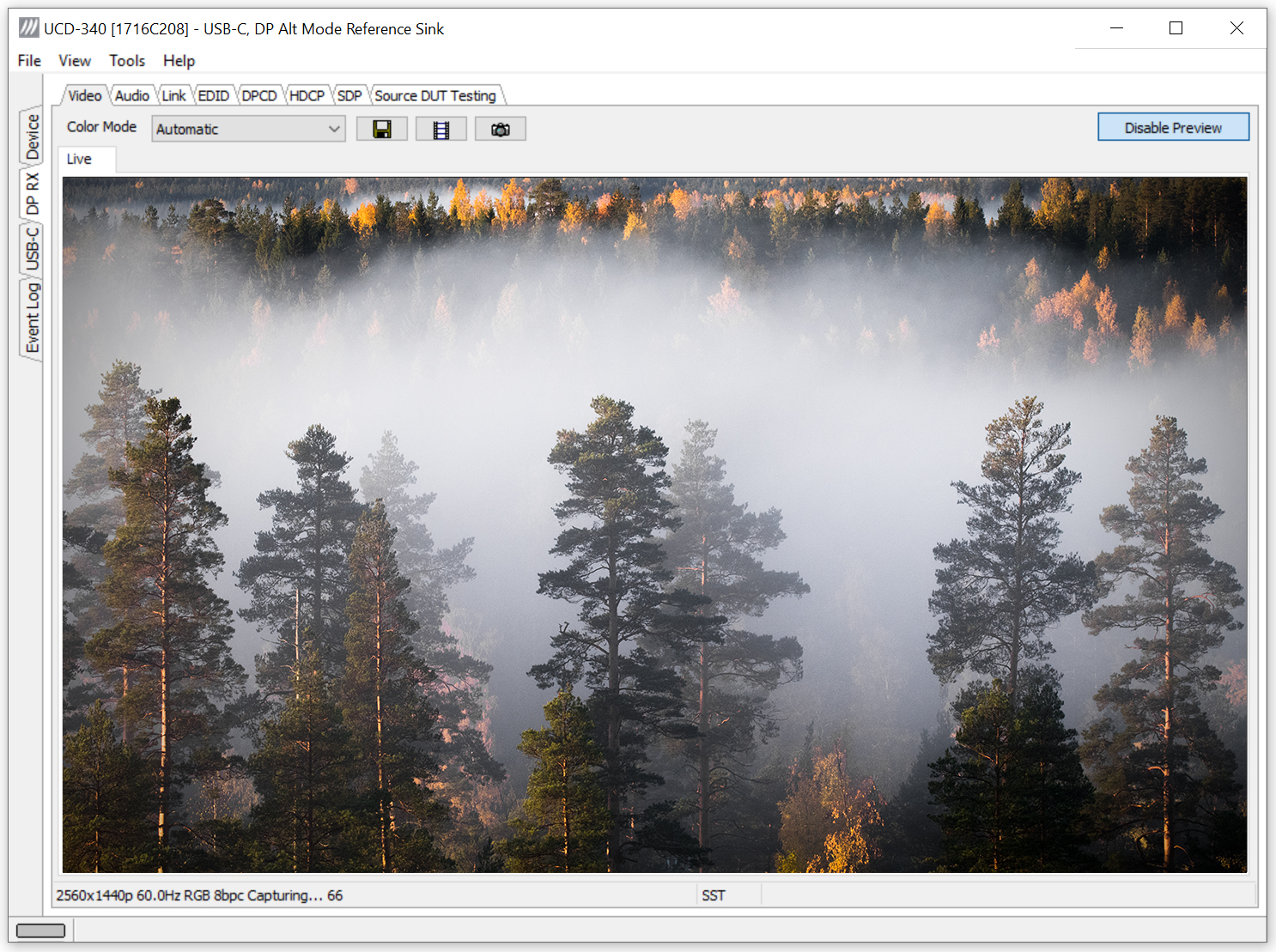Besides testing interface-specific features such as video, audio, link and HDCP encryption, the connectors in USB-C, DisplayPort and HDMI devices should be properly tested. A poorly soldered connector pin can cause the video signal to fail or even the device to overheat. Unigraf has a unique solution for testing connector pins: Electrical Test. With electrical test you can test that the connector pins are properly soldered and manufactured.
Electrical Test for USB-C Connectors
One of the most common manufacturing defects on USB-C devices such as smartphones are poorly soldered connector pins. The USB-C connector is capable of delivering and receiving up to 100W of power. For safety purposes, it is essential to test that the USB-C connector pins are properly soldered into the circuit board. A poorly manufactured USB-C connector can cause the cable or the device to overheat. This has known to cause the melting of the cable or serious overheating of the device causing terminal damage.
Unigraf USB-C test tools offer a unique solution for testing the connector pins. A built-in electrical test enables the testing of each connector pin. Thanks to a software-based cable flip, the electrical test enables testing of the USB-C connector with single cable insertion. In production, this saves valuable time as there is no need to insert the cable in both ways. The electrical test features ready-made tests for testing Vconn and Vbus voltage levels. All electrical tests can be automated for production line testing.
The screenshot below shows the ready-made electrical tests controlled via the easy-to-use UCD Console GUI.
Electrical Test for HDMI and DisplayPort Connectors
Common manufacturing defects on HDMI and DisplayPort devices are poorly manufactured connector pins. A poorly soldered or grounded connector can result as a defected signal which can cause the video to fail.
Some modern receiver devices have a high-quality receiver chip which can correct a defected signal. However, all receivers are different and even if your transmitter device works with one type of monitor, it does not guarantee that it will work with all monitors. Therefore, it is crucial to use an actual test tool to test HDMI and DisplayPort connectors.
The screenshot below shows a failed electrical test on a blu-ray player. One pin on a TMDS line failed because its measured voltage was too low. Even with the faulty connector, the blu-ray player was able to play the video on a high-quality monitor. This goes to show that just by using a monitor as a test tool to test a transmitter device is not sufficient as the video would fail in most monitors.
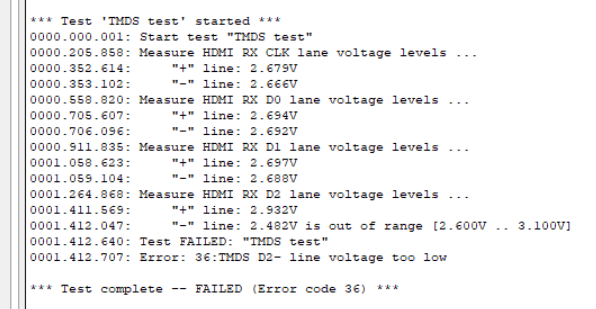
Unigraf UCD-301, a 4K@60Hz HDMI 2.0 and DisplayPort 1.4 (HBR2) video analyzer, offers a unique solution for testing the connector pins of transmitter devices. A built-in electrical test enables the testing of the connector pins. The electrical test features ready-made tests for testing the signal continuity within HDMI and DisplayPort connectors. You can easily configure and run the electrical tests in UCD Console GUI. Electrical tests can also be automated for production line testing.
Demo Video
In the video below, it is also demonstrated why you should use Electrical Test instead of just relying on human perception. Modern monitors have high-quality receiver chips that correct the defected signal. Even if the video seems to be playing on the monitor just fine, there might be serious defects in the source device. UCD-301 and UCD-240 can also be used in production line testing as the Electrical Tests can be fully automated. The video below demonstrates testing of HDMI connector pins but corresponding tests can be done for DisplayPort and USB-C connectors as well.