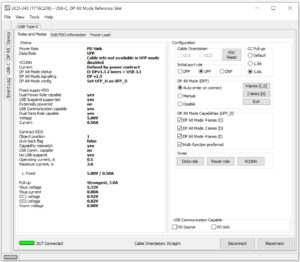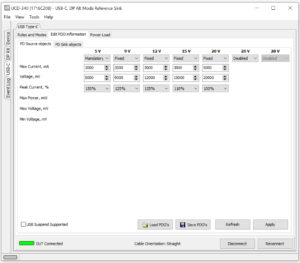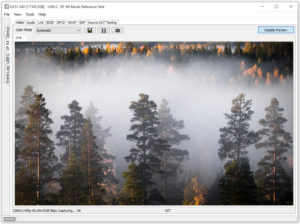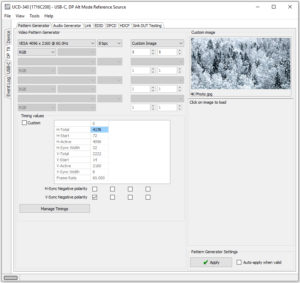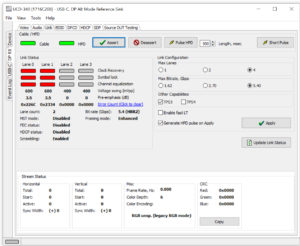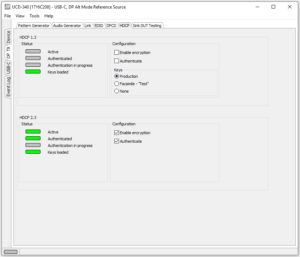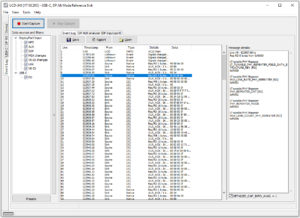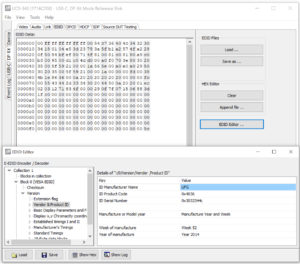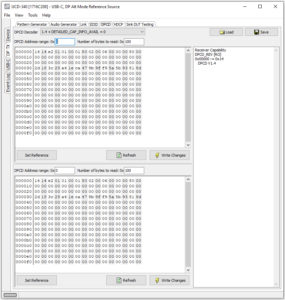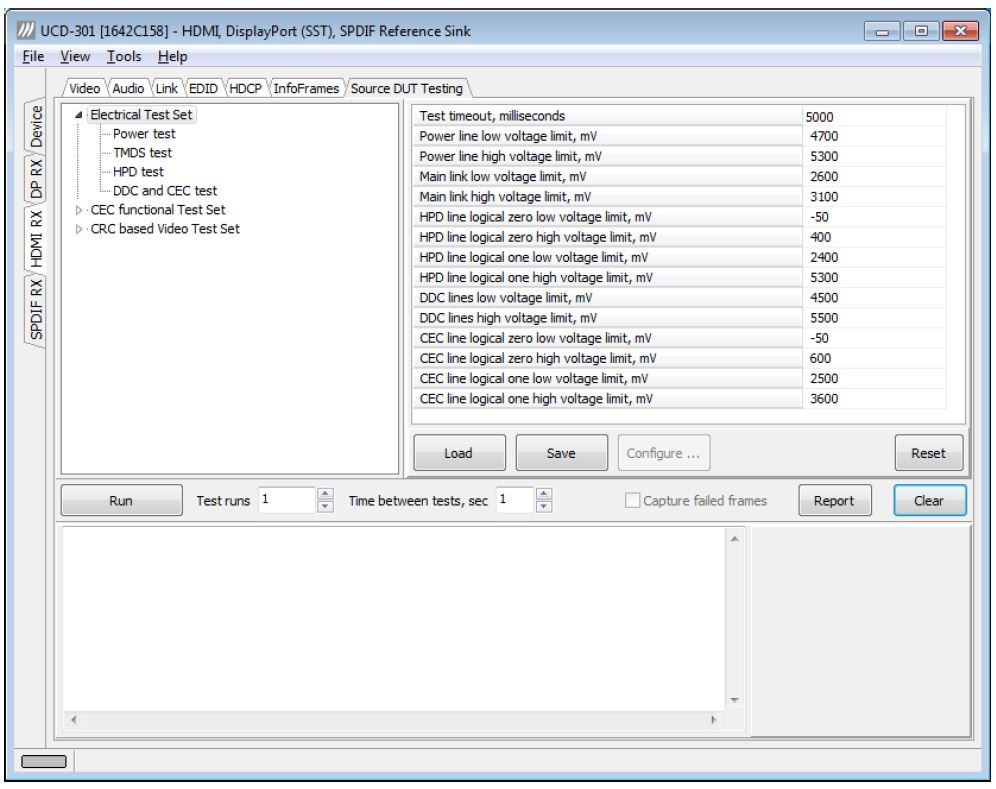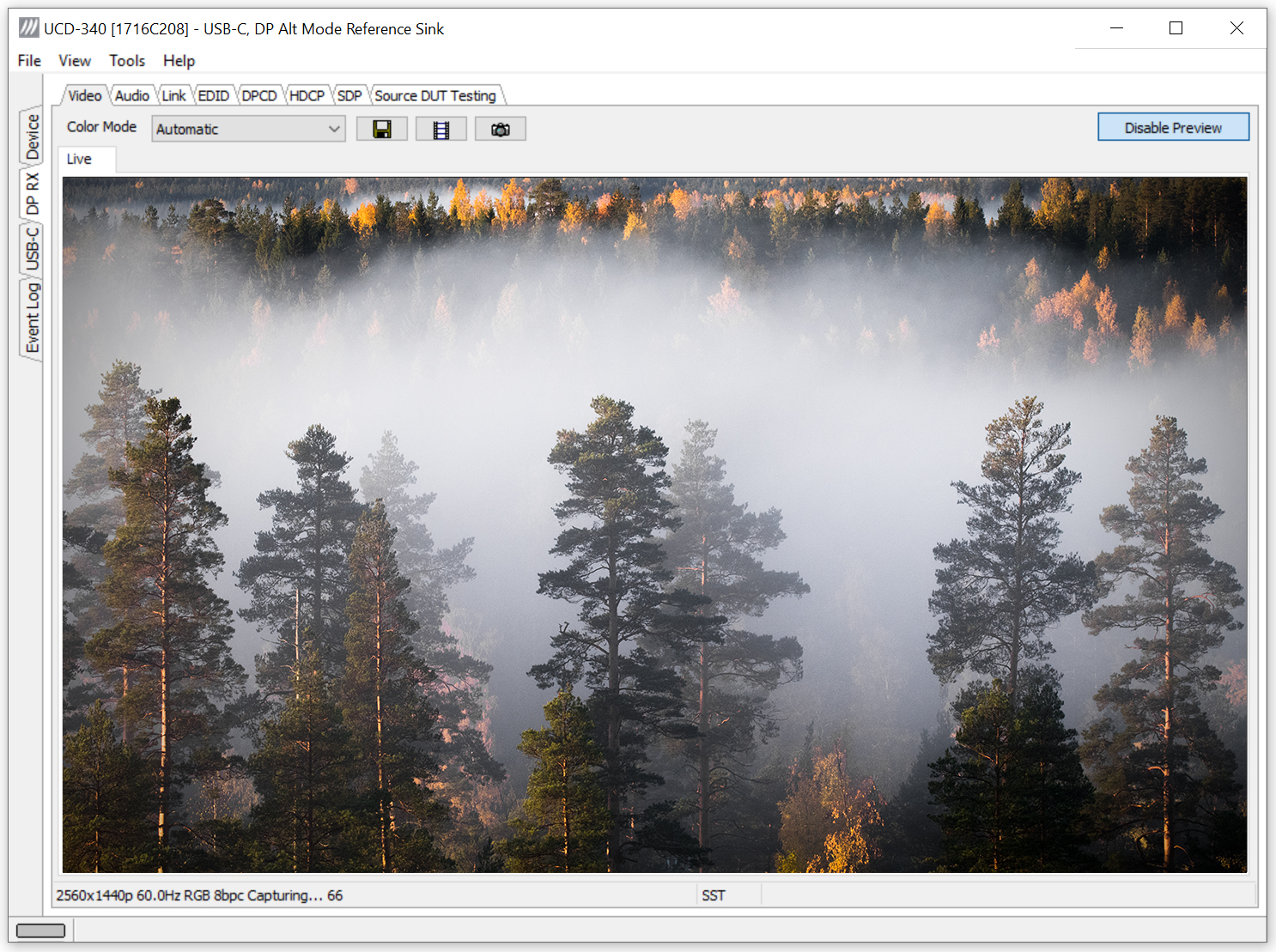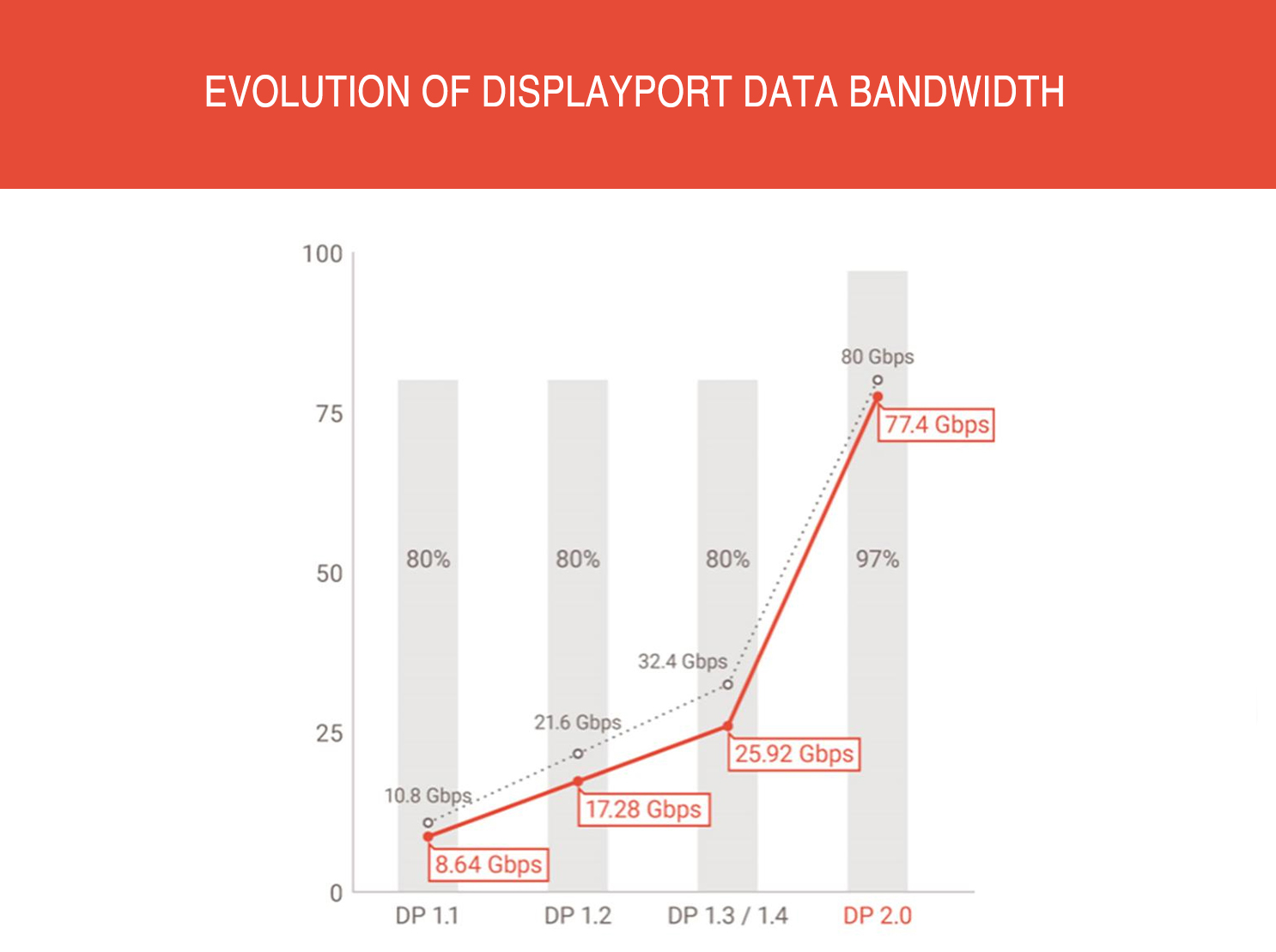When testing complex modern-day display interfaces, the chosen test tools should be flexible and easy to use. Unigraf’s UCD Console is a common Graphical User Interface (GUI) for all UCD series test tools. It is an easy-to-use tool that features all necessary features you need to test DisplayPort, USB-C and HDMI interfaces. UCD Console adjusts based on the interface and the device under test (DUT). It enables testing display interfaces up to 10K@30Hz, 8K@60Hz or 4K@120Hz resolutions. It supports everything from the simplest and most fast-paced test automation tests to the most complex compliance tests such as the DisplayPort Link Layer Compliance Tests.
Chapters below offer an introduction to UCD Console’s different functionalities.
DisplayPort, HDMI and USB-C
Interface Specific Features
UCD Console can be used to test all the above-mentioned interfaces. UCD Console adjusts itself based on the interface tested and features different functionalities for each interface. For example, due to the power delivery capability and USB-C DP Alt Mode features of USB-C interface, UCD Console GUI features a special window for monitoring and controlling USB-C interface.
USB-C Specific Features
USB-C specific control panel enables monitoring and controlling the status of different DisplayPort Alt Mode and USB-C Power Delivery roles and functionalities. With UCD Console you can enter the DP Alt Mode in a controlled manner. This allows analyzing of the device behavior when entering the DP Alt Mode. When testing transmitter and receiver devices, it is important to test all DisplayPort alternate mode functionalities. USB-C DP Alt Mode can have different configurations for using the available lanes (up to four lanes at HBR3 speed). For example, two lanes can be used to transfer video and two lanes to transfer USB 3.1 data simultaneously. As USB-C can transfer data alongside video it needs to be tested that the data from DP Alt Mode is non-defected.
With additional Exernal Power Test Unit you can test USB-C power delivery up to 20V/5A. You can configure, prioritize and test different power options for power source and power sink roles.
USB-C DisplayPort Alt Mode and USB-C Power Delivery roles and functionalities in UCD Console GUI
Video & Audio • Analyze & Generate
UCD Console supports video analyzing and generating up to 10K@30Hz and 8K@60Hz resolutions when paired with an HDMI 2.1 Test Tool. All Unigraf’s test tools delivered with UCD Console are capable of testing video up to 4K@60Hz resolution.
UCD Console features a live preview for captured video as well as a video pattern generator with custom patterns and timings. While capturing the video, all crucial information of the captured video stream is clearly shown in the GUI. Alongside video testing features, audio preview and generator are also provided. UCD Console also enables the capturing and recording of compressed audio.
CRC Tests
It is crucial to test the link stability and quality of the transmitted video stream. This can be done by capturing a reference frame that is compared to the transmitted video stream. These types of tests known as cyclic redundancy check (CRC) are time and cost-efficient ways of detecting link errors in the digital video stream. With modern transmitters, featuring resolutions up to 8K, it is impossible to detect errors in the video stream with a bare human eye. Only testing with proper test tools can guarantee a stable and error-free video stream. UCD Console GUI includes ready-made CRC test sets that you can easily select, configure and run.
Screenshots below show the Video Capture Preview and Built-in video generator of UCD Console.
HDCP & Link
HDCP Encryption & Link
UCD Console enables the controlling and monitoring of HDCP encryption. As HDCP encrypted video stream cannot be saved on your PC for testing, you need a proper test tool to make sure that the HDCP encryption is working correctly. Unigraf’s UCD series test tools enable testing HDCP encryption up to HDCP 2.3. HDCP status and controls are shown clearly on its own tab. Besides basic HDCP functionalities, UCD Console also enables HDCP 2.3 Compliance Tests for receiver, transmitter and repeater devices.
It is crucial to monitor and control the link between the receiver and transmitter devices. With a proper test tool, you can monitor and control the link status. In UCD Console, link status can be easily monitored up to four lanes. Error counters and information for the transmitted or received video indicate whether the link between the test tool and the device tested is working properly.
On the left: Link tab of the UCD Console showing a problem on the connection between UCD-340 test tool and the DUT.
On the right: HDCP status and control tab in UCD Console
AUX Analyzer
UCD Console features a built-in AUX Analyzer. For a more detailed analysis of the AUX Channel traffic, Unigraf offers a separate AUX Monitor that enables engineers to take the debugging work to another level.
E-learning Center: How to Monitor AUX Channel Communication of DisplayPort
E-learning Center: Tutorial: Highlight Specific Transaction Lines from AUX Channel Traffic
UCD Console features a built-in event log and DisplayPort AUX Analyzer
EDID & DPCD
Simulate Different Monitors
Extended Display Identification Data (EDID) is a metadata format for display devices (e.g. monitors) to describe their capabilities to a video source (e.g. gaming consoles). When testing transmitter devices, it is crucial to ensure that the device will work with a variety of different kinds of receiver devices (e.g. monitors and TVs). UCD Console comes with a built-in EDID tool. You can use the EDID tool to simulate different monitors and make sure that your transmitter device works seamlessly with different monitors. You can read EDID from receiver devices and save the EDID on your PC. You can then load the EDID file into the UCD series test tools and the test tool will act as the receiver device. Further, a separate EDID Editor enables modifying the EDID.
EDID Tab in UCD Console
DPCD Handshake
The message transfer between DP source and sink occur by reads and writes to the DisplayPort Configuration Data (DPCD) register of the sink device. By reading certain registers in the DPCD, the source will be aware of the capabilities of the sink. During the process of establishing the data links, the Link Training, source writes to DPCD to indicate the target link configuration and sink in turn whites there the result of each link training stage. Recalling the detailed meaning of each bit in the tens of DPCD registers is challenging. Therefore it is essential for the productivity of the DP debug process that the tool used readily parses DPCD content in AUX Reads and writes to the terminology commonly used by e.g. VESA DP Specification.
DPCD Tab in UCD Console
Testing the Connector Pins
Besides testing interface-specific features such as video, audio, link and HDCP encryption, the connectors in USB-C, DisplayPort and HDMI devices should be properly tested. A poorly soldered connector pin can cause the video signal to fail. Unigraf has a unique solution for testing connector pins: Electrical Test. It enables testing that the connector pins are properly soldered and manufactured.
USB-C Connector Pins
One of the most common manufacturing defects on USB-C devices such as smartphones are poorly soldered connector pins. The USB-C connector is capable of delivering and receiving up to 100W of power. For safety purposes, it is essential to test that the USB-C connector pins are properly soldered into the circuit board. A poorly manufactured USB-C connector can cause the cable or the device to overheat. This has known to cause the melting of the cable or serious overheating of the device causing terminal damage.
Unigraf USB-C test tools offer a unique solution for testing the connector pins. A built-in electrical test enables the testing of each connector pin. Thanks to a software-based cable flip, the electrical test enables testing of the USB-C connector with single cable insertion. In production, this saves valuable time as there is no need to insert the cable in both ways. The electrical test features ready-made tests for testing Vconn and Vbus voltage levels. All electrical tests can be automated for production line testing.
Unigraf’s test tools supporting Electrical Tests or USB-C are UCD-340 and UCD-240.
E-learning center: Testing USB-C, DP and HDMI Connector Pins
HDMI and DisplayPort Connector Pins
Common manufacturing defects on HDMI and DisplayPort devices are poorly manufactured connector pins. A poorly soldered or grounded connector can result as a defected signal which can cause the video to fail. Some modern receiver devices have a high-quality receiver chip which can correct a defected signal. However, all receivers are different and even if your transmitter device works with one type of monitor, it does not guarantee that it will work with all monitors. Therefore, it is crucial to use an actual test tool to test HDMI and DisplayPort connectors.
UCD Console comes with a built-in electrical test that enables the testing of the connector pins. The electrical test features ready-made tests for testing the signal continuity within HDMI and DisplayPort connectors. You can easily configure and run the electrical tests in UCD Console GUI. Electrical tests can also be automated for production line testing.
Unigraf’s test tool supporting Electrical Tests for HDMI and DisplayPort is UCD-301.
Electrical Test Sets in UCD Console
State of the Art Features
Enhanced Gaming Features
When UCD Console is paired with the latest HDMI 2.1 Test Tool, UCD-422, UCD Console also supports Variable Refresh Rate (VRR) and Auto Low Latency Mode (ALMM).
HDMI.org: Enhanced Gaming Features
DisplayPort Stream Compression (DSC) and Forward Error Correction (FEC)
When paired with Unigraf’s state of the art UCD-400 series test tools, UCD Console provides support for e.g. DSC, FEC and LTTPR.
E-learning Center: Display Stream Compression (DSC)
Compliance Testing
DisplayPort 1.4a Link Layer and HDCP 2.3 Compliance Tests
All tests for DisplayPort 1.4a Link Layer and HDCP 2.3 compliance are also controlled via UCD Console. UCD Console provides users with ready-made tests that you can easily select and run. The video below shows how easily you can select and run DP 1.4a Link Layer and HDCP 2.3 compliance tests on UCD Console.