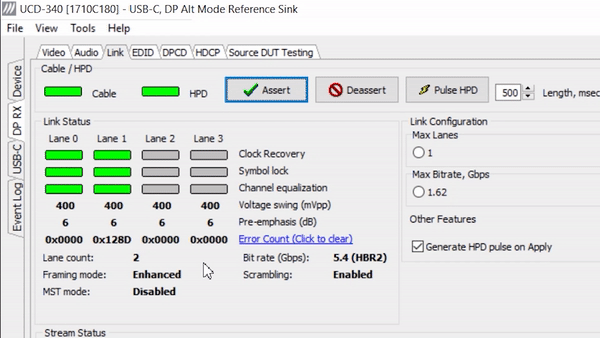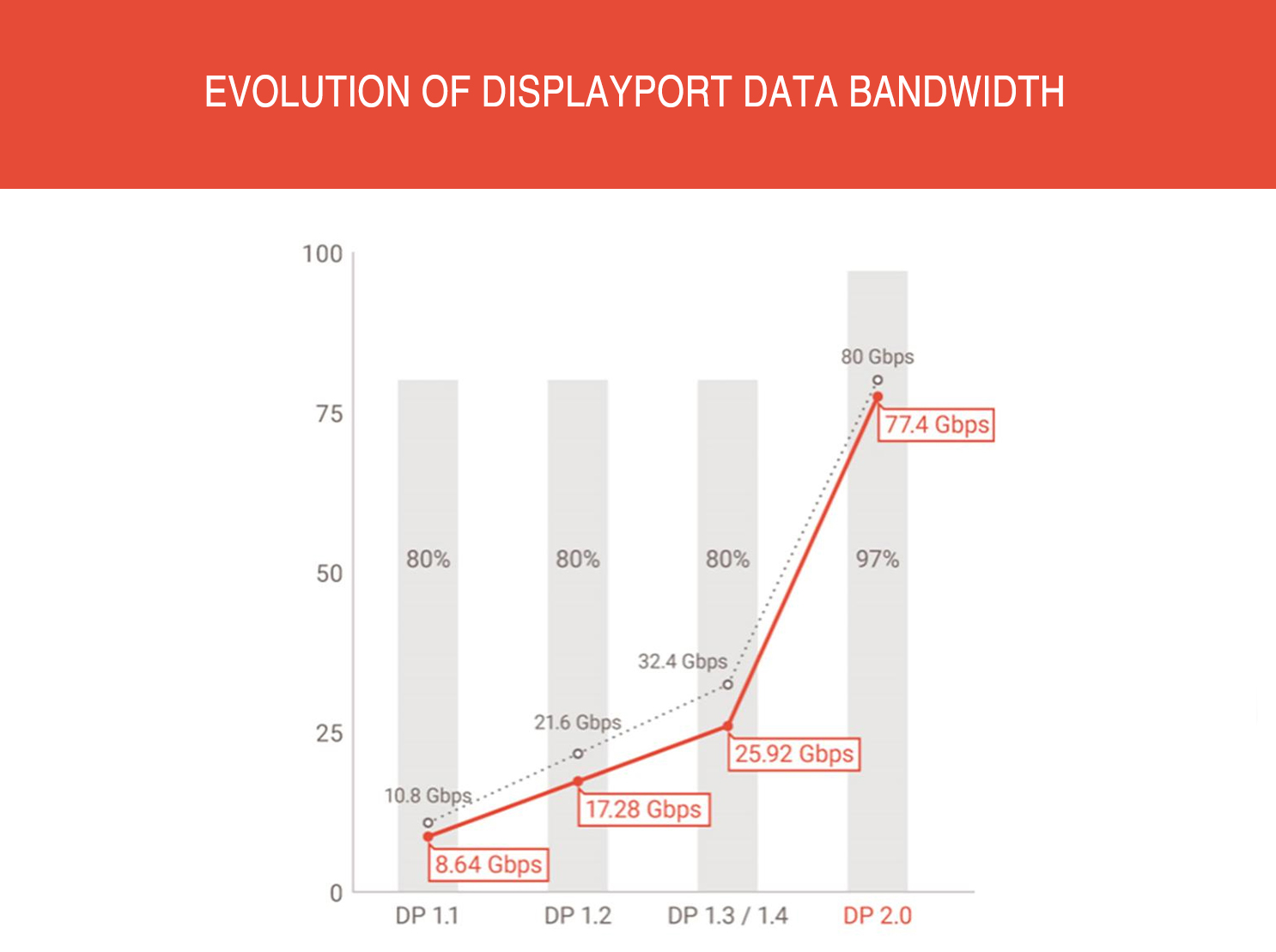Cables
Up to 12.0 Gbit/s per lane
As modern video interfaces can transfer data up to 12.0 Gbit/s per lane, it is crucial that the cables are up for the challenge. Only with proper test tools you can make sure your cables work seamlessly with different type of transmitter and receiver devices in the market.
The presentation below gives a detailed introduction on how to perform automated tests on DisplayPort cables. All tests that you can automate are also available in the UCD Console GUI which is a common PC user interface for all UCD series products. Similar test sequences are also available for testing HDMI and USB-C cables.
DisplayPort-Cable-Testing-with-UCD-400
What to Test in Cables?
As modern cables need to be able to transfer video up to 10K resolution it is crucial to test that they take the heavy load and transfer video stream flawlessly. For example, it is possible that a defected or a poor quality cable can transfer 4K video but will struggle to transfer 8K content. Using a monitor to test cables is not sufficient as modern monitors have high-quality receiver chips that can rectify a defected signal. Even if a monitor shows the video without problems it does not guarantee that the video is shown on all monitors. Also, a consistent and flawless analysis of the quality of the video is not possible to do with the human eye.
With Unigraf’s easy-to-use GUI delivered with all UCD series test tools you can easily monitor Link status on all four lanes. Link status bars and information of the streamed video show crucial information on the quality of the link provided by the cable.
The video below shows link monitoring feature of UCD Console GUI. You can see the unstable link in lanes 0 and 1 from the error counter and the red color of the link status.
Automated Cable Testing
Testing of USB-C, DisplayPort and HDMI cables can also be automated by using test automation scripts. These scripts are part of Unigraf’s TSI SDK which is a common test automation platform for all UCD-series test tools. TSI SDK is delivered with each UCD series test tool. It comes with an application designed specifically for cable testing. The application tests link quality based on link training parameters and link error counters on each active lane.
Test Solutions for Testing Cables
Unigraf UCD series test tools offer everything needed for thorough testing of cables. They enable testing of DisplayPort, HDMI and USB-C cables from FUll HD to 10K@30Hz resolution.
UCD-424 enables testing USB-C DP Alt Mode cables up to 8K@30Hz or 4K@120Hz.
UCD-422 enables testing HDMI cables up to 4K@120Hz, 8K@60Hz and 10K@30Hz with uncompressed video.
UCD-400 enables testing of DisplayPort cables up to 8K@30 Hz (8K@60 Hz with DSC) and 4K@120Hz video modes.