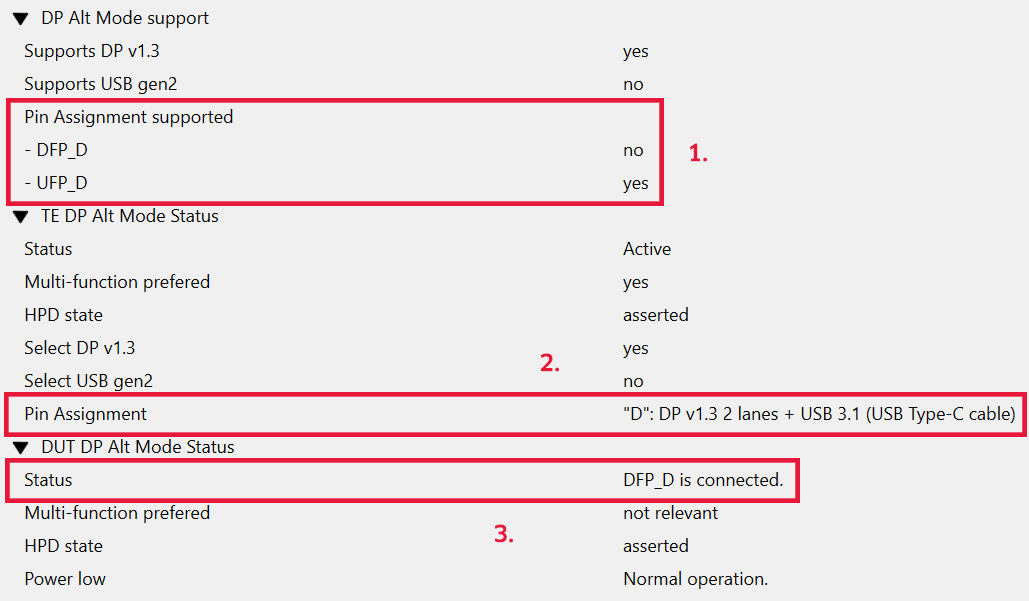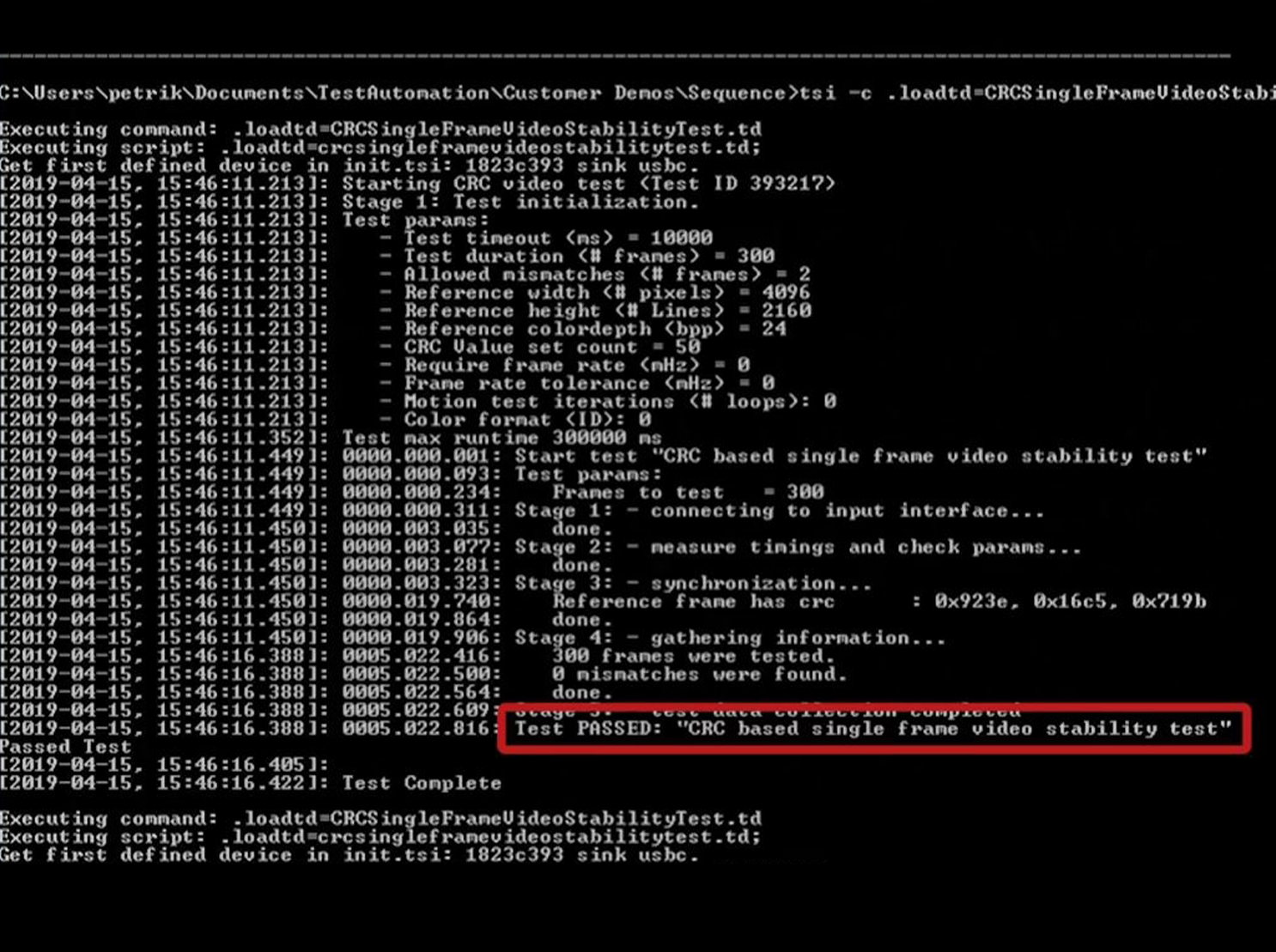DP Alt Mode
Pin assignments C, D, E
Pin assignments are tied to the DP Alt Mode roles which are DFP_D and UFP_D. These should not be confused with USB data roles referred to as DFP and UFP or DFP_U and UFP_U. You can read more about the roles here. You can find the different pin assignments under the DP Alt Mode tab. Here you can choose which pin assignments are supported. Please, note that these are the DP Alt Mode capabilities of the UCD test device. The DP Alt Mode capabilities vary among different DUTs. For example, a monitor used in this training as a sink device, a BenQ monitor with USB-C, DP and HDMI connectors can only support pin assignments C and E. Samsung S21 smartphone can support all three pin assignments.
- C. All four lanes are reserved for DisplayPort Video. A typical application for this would be a monitor where the high-resolution video with a high frame rate is transmitted from the source device and maximum bandwidth is needed.
- D. The D configuration splits the four lanes. There are 2 lines for DP video and two lanes for USB data. The Multi-function preferred refers to pin assignment D. When it is checked, pin assignment D is the preferred choice in the USB-C configuration. For example, when you connect a Samsung S21 smartphone, the pin assignment D is chosen by the source (smartphone) when all options are available. If you disable the D option, the phone will choose the C option showing that it can support all configurations.
- E. This is essentially the same configuration as option C. The difference is that option E was designed to be used with USB-C to DP adapter.
Here you can learn about the DP ALt Mode in detail.
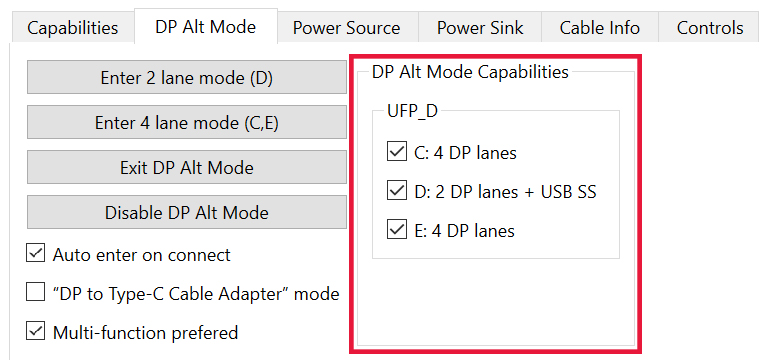
Status Window
The photo below shows how you can detect the pin assignments in the status window of the PDC page. Pin Assignment supported (1) refers to the pin assignments supported by the UCD test device in the current configuration. In the example below, we are using Samsung S21 smartphone as a DFP_D (source) and the UCD test device is acting as the UFP_D (sink). Therefore, you can see that the pin assignment UFP_D is supported. Please, note that the support for the pin assignments does not reflect the UCD test device capabilities but rather the current configuration. UCD test devices can support both DFP_D and UFP_D.
Pin Assignment (2) shows the current pin assignment in use. Notice that this is read from the UCD test device status. In the example below we can see that the pin assignment D is selected. The status window also shows a ahort explanation for the pin assignment. For example, pin assignment D means two lanes for DP video and two lanes for USB data.
Status (3) in the DUT DP Alt Mode Status shows the role of the DUT. It is the opposite of the pin assignment supported by the UCD test device shown under Pin Assignment supported.