HDMI 2.1 Cable Testing Training
Welcome to HDMI 2.1 Cable Testing training page. In this training you will find everything you need to run both automated test scripts and do hands-on debugging with UCD Console GUI.
UCD-422 Test Tool for Cable Testing
UCD-422 is a video generator and analyzer for testing HDMI 2.1 cables up to 10K video modes. UCD-422 can act simultaneously as a sink and a source enabling testing of cables with one device. UCD-422 supports results up to 4K@120Hz, 8K@60Hz and 10K@30Hz with uncompressed video. UCD-422 is delivered with a ready-made test automation script for cable testing.
Besides it’s cable testing capabilities, UCD-422 is a comprehensive HDMI 2.1 test tool for testing sink and source devices. UCD-422 enables testing the latest features such as FRL, VRR, ALLM, DSC and eARC. UCD-422 also supports HDCP 1.4 and HDCP 2.3 encrypting.
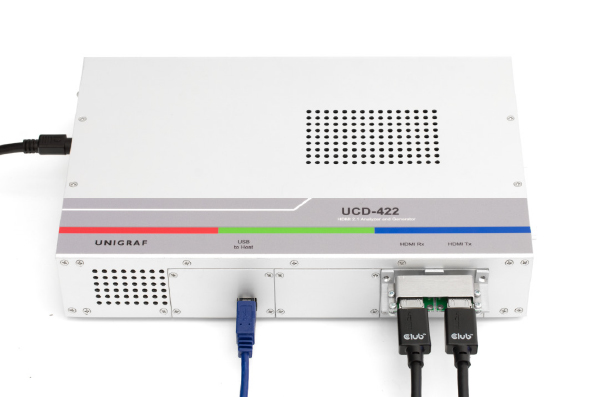
Protection Adapters
Protection adapters are a cost-effective tool for lengthening the life cycle of the test device. Protection adapters are designed for mass production and can comfortably take thousands of plug-ins. The video below shows the protection adapter and how it can be installed into UCD-422.


Why to test cables with Unigraf test tools?
There are multiple benefits in using Unigraf test tools to test cables:
- UCD-422 is a comprehensive HDMI 2.1 test tool that sets it apart from regular cable testers. UCD-422 has advanced features available such as HDCP support, VRR and ALLM.
- Faster and cheaper than any PHY test equipment. Oscilloscopes cost up to USD250k whereas UCD-422 for is available for up to 10K cable testing for ~ USD30k
- Unigraf test tools used with a special protection adapter are designed for mass production and can comfortably last for thousands of plugins. These affordable protection adaptors protect the test equipment and connectors.
- By using a proper test tool with automated test scripts you can remove human error from testing. For example, individual dead pixels are not detectable with the human eye and that is why CRC tests are needed to detect defective frames in the video stream.
- With a proper test tool, you can detect common issues such as soldering issues, component issues, raw material problems and faulty assembly.
- UCD Console GUI shows a real-time error counter and timing details in your PC.
- Ready-made automated scripts are available to run tests and record results in convenient .txt and html reports.
- Test scripts are easy to use and instructions and support is available in English and Chinese.
- Test scripts can be easily modified to fit different cables based on e.g. bandwidth requirements
FAQ
Here we have addressed some of the most common questions regarding UCD-422, test automation and cable testing.
How do you check the video is stable?
With CRC tests you can check that the video is stable. CRC (Cyclic redundancy check) is an error-detecting code commonly used in digital networks and storage devices to detect accidental changes to raw data. You can find CRC tests in UCD Console under Source DUT testing tab. There are four different CRC tests available.
CRC Based Single Reference Frame Video Test
The test compares captured frames to a provided reference. UCD test device compares the video mode (Frame Width, Height, BPP and optionally Frame rate) to provided parameters and after that captures frames and compares the CRC (check sum) of their three color components to the provided reference until the number of bad frame limit
provided is detected or the provided total number of frames is reached.
CRC Based Single Frame Video Stability Test
The test verifies that the captured video is stable. UCD test device captures a frame and sets the CRC of its color components as reference. After that UCD test device captures frames and compares their CRC (check sum) to the reference until the number of bad frame limit provided is detected or the provided total number of frames is reached.
CRC Based Sequence of Reference Frames Test
The verifies that a sequence of frames is captured in the right order. UCD test device compares the video mode (frame Width, Height, BPP and optionally Frame rate) to provided parameters. After that captures frames to find a frame with matching CRC (check sum) of their three color components to the first provided reference. After the first matching CRC is found it compares the
CRC Based Continuous Sequence of Reference Frames Test
The test verifies that a sequence of frames is captured in the right order many times repeatedly. UCD test device compares the video mode (frame Width, Height, BPP and optionally Frame rate and Color format) to provided parameters. After that captures frames to find a frame with matching CRC (check sum) of their three color components to the first provided reference. After the first matching CRC is found it compares the CRC of the following frames until the Number of frames tested parameter is reached. After that it resets the list and starts from the first CRC. The list is repeated until timeout or until the provided number of repetitions is reached.
Are automated scripts available for other devices and interfaces?
Yes. All Unigraf UCD series devices support test automation. UCD devices are available for HDMI, DisplayPort and USB-C interfaces.
Can I create my own scripts?
Yes. By using the TSI-X Reference manual as a guide you can create your own test automation scripts to test different types of DUTs such as TVs, monitors, mobile phones etc.
Why You Need a Test Tool to Test Cables properly?
Some companies might choose to test their cables with a simple transmitter (e.g. blueray player) and receiver (e.g. monitor) setup. This is an insufficient test setup as it only simulates one possible use case. Even if the cable works fine with this setup, it does not ensure compatibility with other devices available in the market. Further, modern high-quality monitors have powerful receiver chips that can correct the defective signal and show video even when the signal is faulty. Lower quality monitors might not be able to show the video, especially when transferring higher resolutions requiring more bandwidth.
The video below demonstrates the usage of low-quality cables with high and low-quality monitors. With a defective cable, the high-quality monitor A shows the pattern transmitted from UCD-323 device. However, monitor B does not show the same pattern when the defective cable is being used. When we replace the faulty cable with a high-quality cable, we can see the pattern in monitor B.
When we examine the connection in UCD Console, we can see the errors in the link. When we run the automated cable test sequence, we see that the test fails as it cannot establish a stable link between the sink and the source. With a high-quality cable, the automated test sequence passes.








