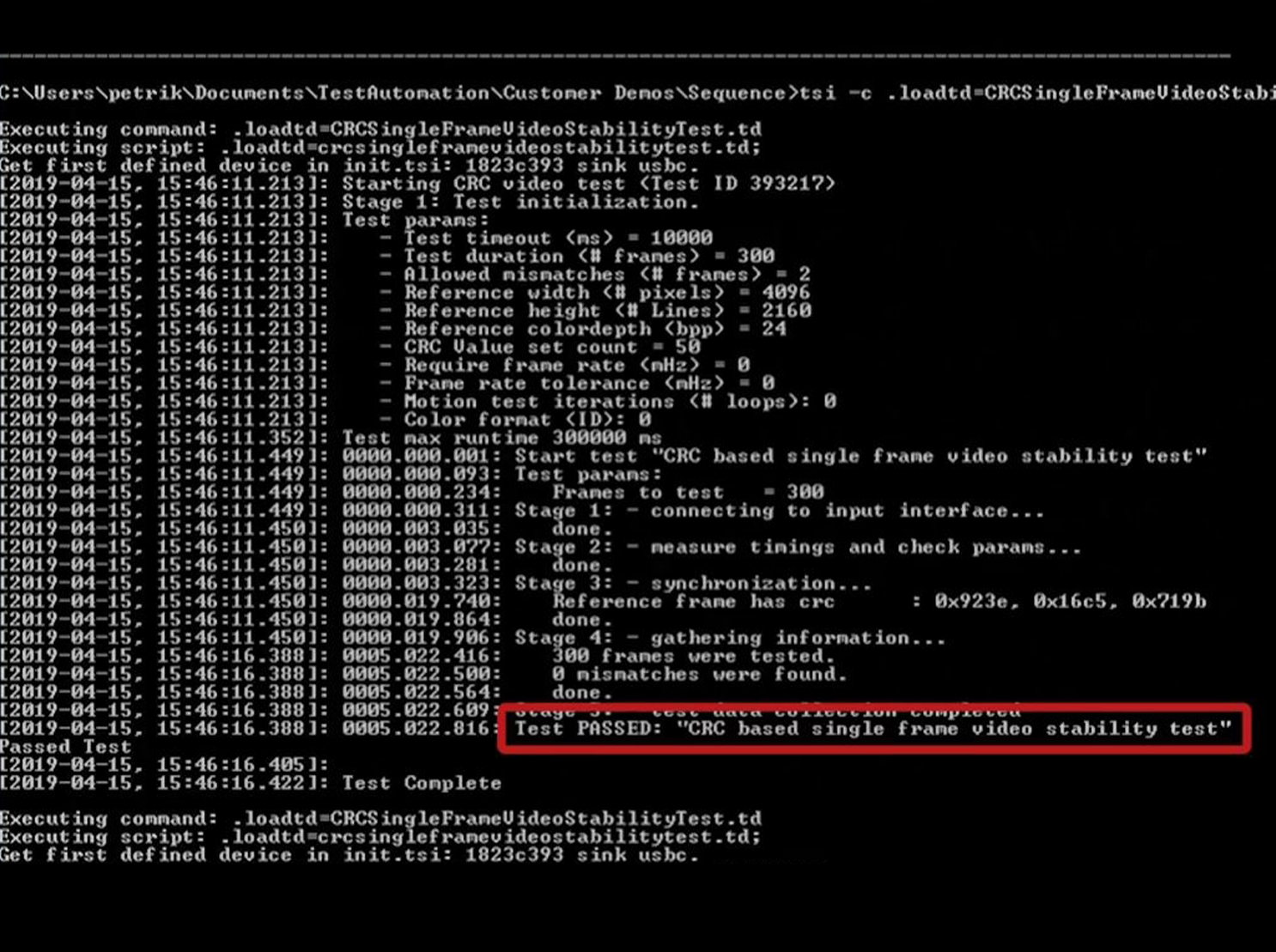Production Line Testing
Using proper test tools is the only way to make sure that products are manufactured flawlessly. Automated testing in the production line will save time and remove human error from testing.
Test for Better Quality
Proper test tools enable removing human error from testing. For example, some modern monitors and TV’s have high-quality receiver chips that can correct a defective signal. Therefore, even if a transmitter device works with a monitor does not imply that it will work with all monitors. Also, it is impossible for the human eye to detect minor defects in a video stream with a resolution up to 8K@60Hz. Using receiver devices as a test tool for transmitter devices and vice versa is not sufficient.
As the same connector that transfers video, audio and data can transfer power up to 100W, the damage caused by poor design can be extensive. If the soldering or assembly of the connector pins is done poorly, there is a chance for the cable or device to overheat and cause some serious damage. Further, a defective signal can cause the video signal to fail. Unigarf has developed a unique Electrical Test that you can use to test that all connector pins are properly soldered and assembled. Electrical Test can reveal problems in both power delivery and link caused by poor signal continuity through connector pins. Unigraf’s test tools featuring Electrical Testing are UCD-340/240 and UCD-301.
E-learning center: Testing USB-C, DP and HDMI Connector Pins
E-learning center: Testing USB-C Interface in a Tablet or a Smartphone
The video below demonstrates the need for proper testing of the connector pins.
Unigraf TSI SDK
Unigraf’s Test Automation Software Development Kit (SDK) is called Test System Interface (TSI). TSI.exe is a hardware-independent, high-level Software API (Application Programming Interface). TSI consists of specific command scripts (test cases) that can be used to run specific tests on UCD series test tools. Combining these individual test cases into macros enables automated tests for testing e.g. video, audio, link, and USB-C connector pins. TSI supports testing of all crucial functionalities of DisplayPort, HDMI, and USB-C DP Alt Mode devices.
The use of TSI and the test cases significantly simplifies integrators’ need to do application-specific programming. TSI ensures the compatibility of the application software with any Unigraf test equipment hardware. Both TSI and Test Cases ensure the user flexibility for future upgrades and, what is a major cost factor, re-use of the written code of the software.
Application: Test Automation
Different options for Automated Testing
Unigraf’s test automation tools enable a different level of test automation integration based on your needs.
Using TSI API with C++
You can integrate the controlling of UCD-series test tools and TSI test scripts into existing test systems with C++ code. Unigraf’s high-level TSI API enables easy integration of automated tests into existing test systems.
TSI Scripting Tools and Command Line
Using TSI scripting tools and running tests from the command line is the simplest test automation solution. TSI SDK includes test scripts that you can use to control the test tool. You can create macros by combining several scripts. Macros enable combining multiple TSI scripts into one batch file that can complete a specific test sequence e.g. for CRC video tests or testing of USB-C connector pins.
You can use Unigraf’s UCD Console GUI to configure the test parameters. As all devices are different, it is crucial to make sure that the test parameters work seamlessly with your device. After configuring and making test runs on the UCD Console, you can save the test parameters into a known location. You can then call test scripts and macros from the command line.
E-learning Center: Introducing UCD Console
The video below shows how you can run automated CRC tests on a USB-C smartphone.
Use Test Third-Party Test Management Software
Using a 3rd Party Test Management Software is another common way to automatize testing. Unigraf’s UCD-series Test Tools are compatible with 3rd Part Test Management SWs such as National Instruments TestStand.
Contact Unigraf for information on test automation with TestStand.
Test Tools for Production Line Testing
UTC-274
UTC-274 is a test automation tool for testing two USB-C products in production line and R&D environments. UTC-274 features a versatile and reliable way of testing connector pins of the USB-C interface. UTC-274 is delivered with an SDK with a set of automatic test script samples and support for Python scripting.
UCD Series Test Tools
All Unigaf’s UCD-series test tools support test automation. UCD-240 and UCD-300 series test tools are specially designed for production line testing. They are cost-effective, robust and flexible tools that can be easily integrated into any existing test systems.
UCD-240
UCD-240 is an automated test solution designed specifically for testing USB-C products in the production line environment. UCD-240 features an efficient and effortless way of USB Type-C sinks and sources. UCD-240 test coverage includes all necessary features of USB-C interface.
The provided TSI SDK enables user access to the vital test parameters and configured tests can be easily run from the command-line. Unigraf’s TSI SDK enables easy integration of automated tests into existing test systems. UCD-240 is also fully compatible with third-party test management software e.g. NI TestStand.
UCD-323 and UCD-301
UCD-323 is a 4K@60Hz capable video analyzer and generator for testing DisplayPort (up to HBR2) and HDMI 2.0 transmitter and receiver devices. UCD-323 is an approved test tool for Dolby Vision™ testing.
UCD-301 is a 4K@60Hz capable video analyzer for testing DisplayPort (up to HBR2) and HDMI 2.0 transmitter devices. UCD-301 is delivered with Electrical Test which enables testing of connector pins.