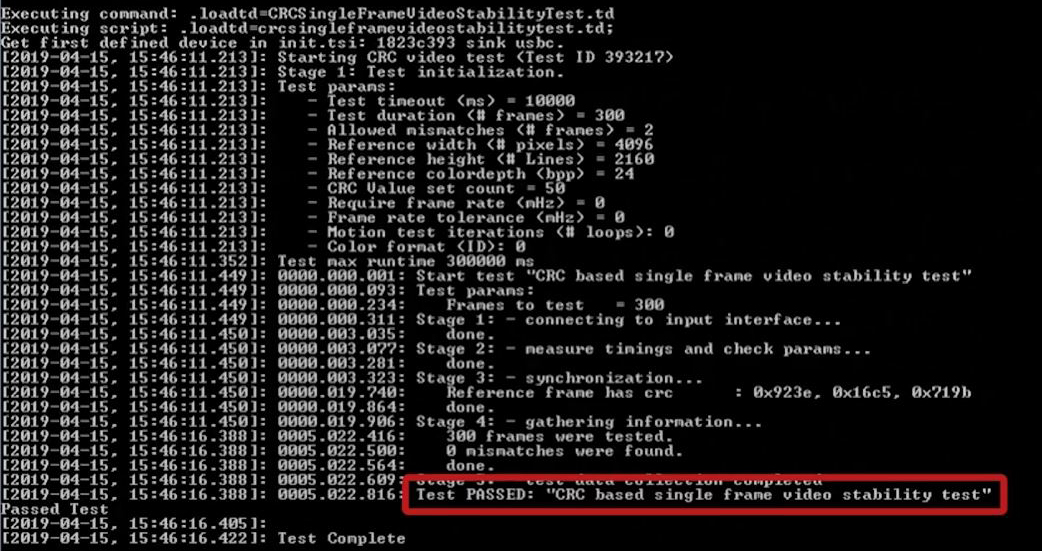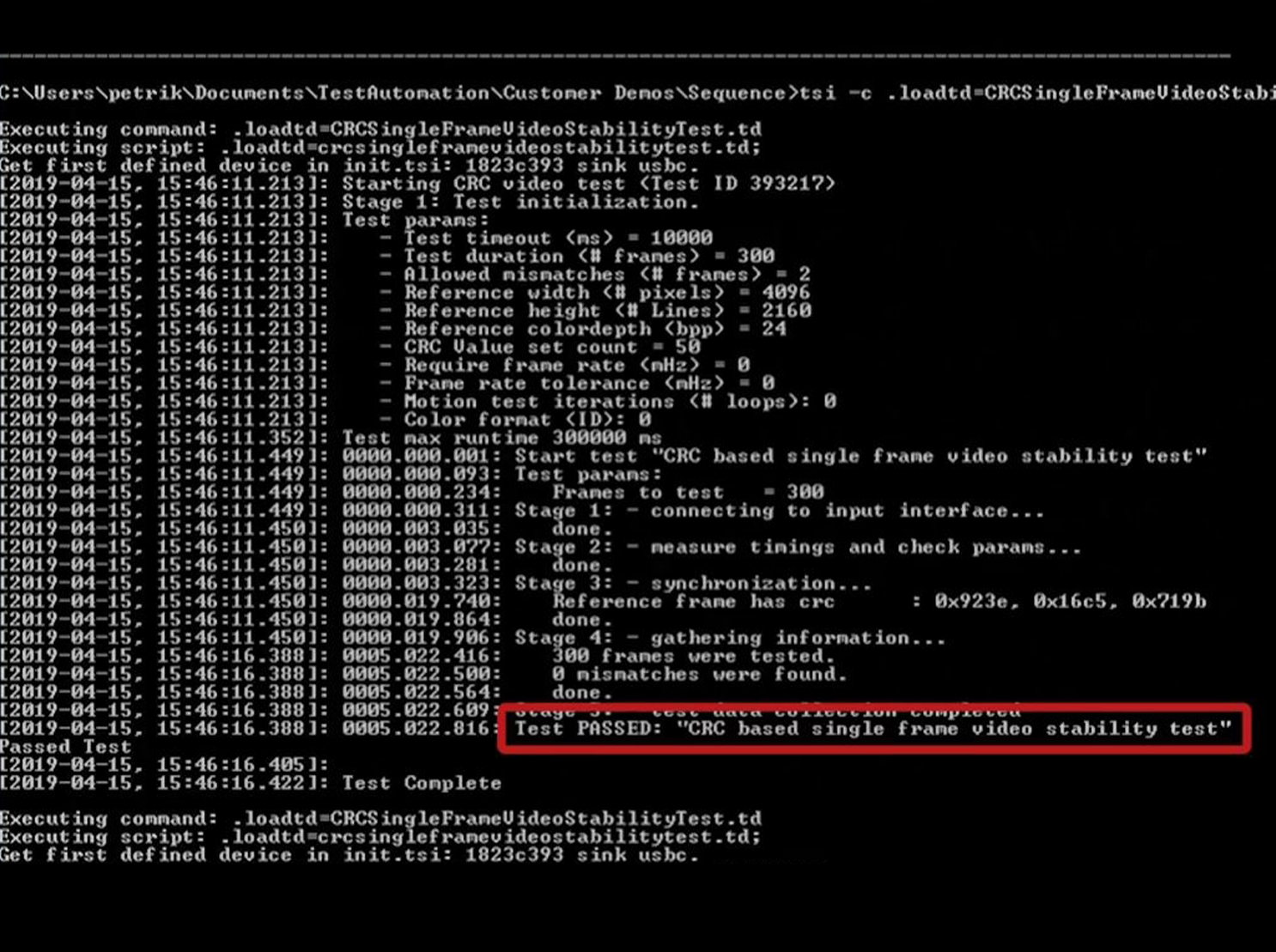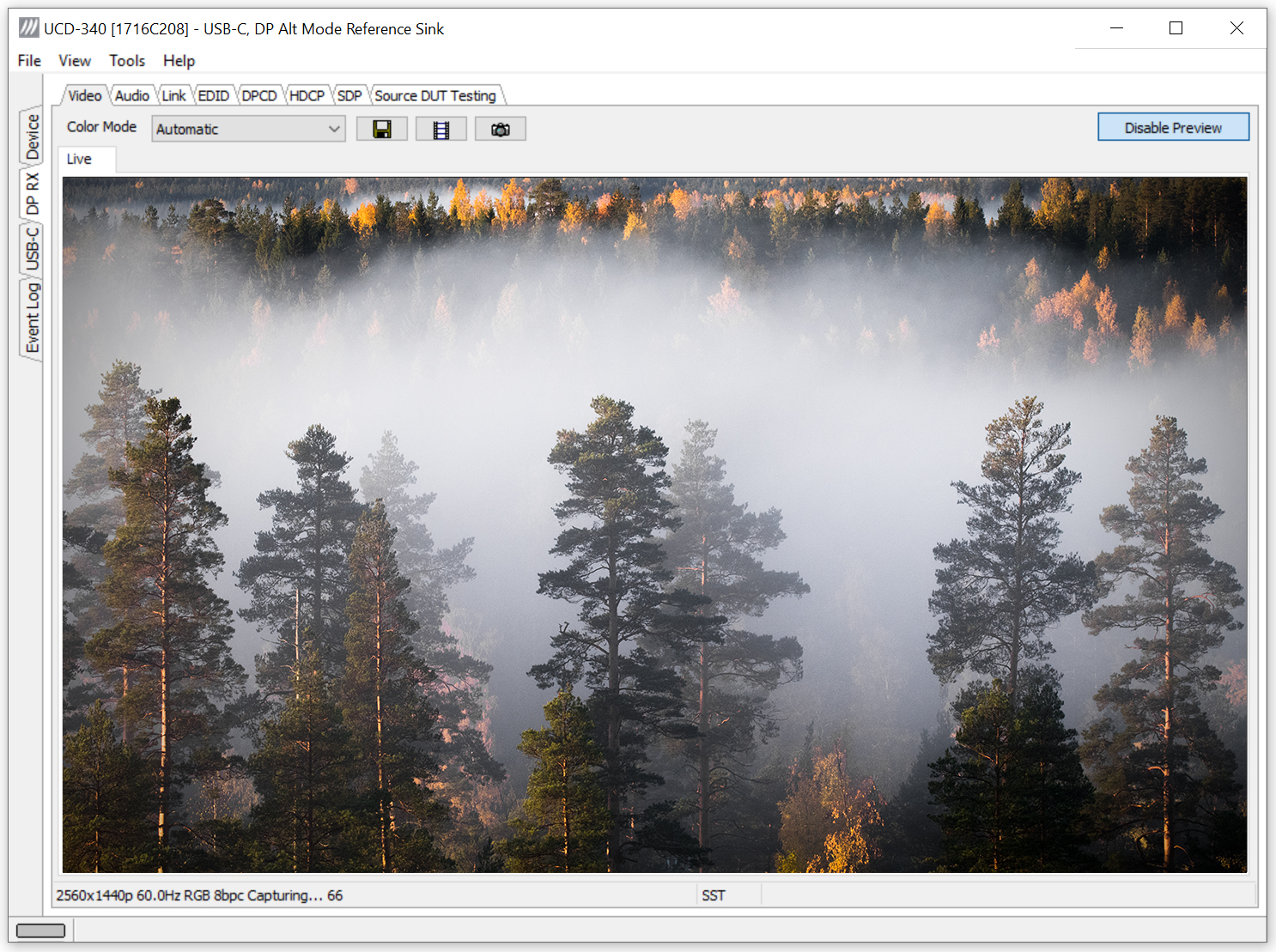Test Automation
Automated tests help us save time and remove human errors from testing. All tests supported by Unigraf’s test tools can be automated from simple R&D debugging tests to complicated compliance tests and fast-paced production line tests. There are different ways to automate tests and Unigraf’s test automation solutions make sure that you find the best solution for your needs.
TSI SDK for Test Automation
Unigraf’s Test Automation Software Development Kit (SDK) is called Test System Interface (TSI). TSI.exe is a hardware-independent, high-level Software API (Application Programming Interface). TSI consists of specific command scripts (test cases) that can be used to run specific tests on UCD series test tools. Combining these individual test cases into macros enables automated tests for testing e.g. video, audio, link and USB-C connector pins. TSI supports testing of all crucial functionalities of DisplayPort, HDMI and USB-C DP Alt Mode devices.
The use of TSI and the test cases significantly simplifies integrators’ need to do application-specific programming. TSI ensures the compatibility of the application software with any Unigraf test equipment hardware. Both TSI and Test Cases ensure the user flexibility for future upgrades and, what is a major cost factor, re-use of the written code of the software.
As an example, you can automate all tests you need to test a USB-C Smartphone:
Application: Testing USB-C Smartphones
Configure Tests with UCD Console
Unigraf’s PC GUI, UCD Console, can be used to configure the tests. Since all devices have different characteristics they require different test parameters in order for the automated tests to run smoothly. By configuring the tests in UCD Console and saving the test parameters in your test library, you can run the tests via TSI.exe.
E-learning center: UCD Console GUI
Different Options for Test Automation
TSI API with C++
You can integrate the controlling of UCD-series test tools and TSI test scripts into existing test systems with C++ code. Unigraf’s high level TSI API enables easy integration of automated tests into existing test systems.
Contact us for a test automation demo
TSI Scripting Tools
Using TSI scripting tools and running tests from the command line is the simplest test automation solution. TSI SDK includes test scripts that you can use to control the test tool. You can create macros by combining several scripts. Macros enable combining multiple TSI scripts into one batch file that can complete a specific test sequence e.g. for CRC video tests or testing of USB-C connector pins.
You can use Unigraf’s UCD Console GUI to configure the test parameters. As all devices are different, it is crucial to make sure that the test parameters work seamlessly with your device. After configuring and making test runs on the UCD Console, you can save the test parameters into a known location. You can then call test scripts and macros from the command line.
Contact us for a test automation demo
3rd Party Test Management Software
Using a 3rd Party Test Management Software is another common way to automatize testing. Unigraf’s UCD-series Test Tools are compatible with 3rd Part Test Management SWs such as National Instruments TestStand.
Contact Unigraf for information on test automation with TestStand.
The video below shows an example of automated CRC video tests run on USB-C smartphone. First, the tests are configured in UCD Console GUI and the run from the command line using TSI scripts.