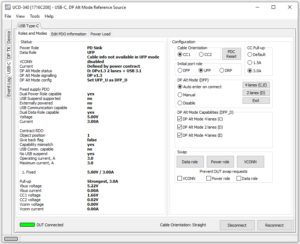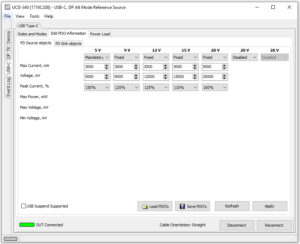UCD-340 • 4K USB Type-C® DP Alt Mode Generator & Analyzer

Description
UCD-340 is a 4K USB Type-C® DP Alt Mode video analyzer and generator. With UCD-340 you can verify USB-C DP Alt Mode Sinks and Sources up to 4K@60Hz resolution. UCD-340 features a versatile and reliable way of testing video, audio, DisplayPort Alt Mode features, power delivery functions and connector pins of the USB-C interface. UCD-340 is the only DCP LLC Approved Test Tool for HDCP 2.3 CTS testing on USB-C DP Alt Mode Transmitter and Receiver devices. UCD-340 is controlled via easy-to-use PC GUI called UCD Console. All tests can be automated for compliance testing, R&D debugging and production line testing.
Reliable Compliance Testing Tool
VESA requires HDCP testing as part of the DisplayPort testing requirement for certification. If a DisplayPort receiver or transmitter supports HDCP (as reported in the product CDF) it shall be tested as part of the certification requirements for obtaining the DisplayPort Logo. (Source: VESA)
UCD-340 is the only DCP LLC Approved Test Tool for HDCP 2.3 Compliance Testing on USB Type-C DP Alt Mode Transmitters and Receivers. HDCP 2.3 CTS tests can be straightforwardly enabled to any UCD-340 Test Tool with a software add-on. The software add-on can be purchased separately for testing transmitter or receiver devices.
E-learning center: HDCP 2.3 CTS Testing
Platform for Test Automation
UCD-340 supports automated testing for R&D debugging, compliance testing and production line testing. The UCD-340 is delivered with ready-made scripts for test automation. The scripts are run through Unigraf’s Test System Interface (TSI) which is the test software API that allows system integrators a fast and reliable way for ensuring the functionality of the test equipment. TSI Test Cases readily implement the low-level procedures needed for verifying the various functions of the tested interface and the required software integration is minimal.
Unique Features
Electrical Test
One of the most common manufacturing defects on USB-C smartphones are poorly soldered connector pins. The USB-C connector is capable of delivering and receiving up to 100W of power. For safety purposes, it is essential to test that the USB-C connector pins are properly soldered into the circuit board. A poorly soldered USB-C connector can cause the cable or the device to overheat. This has known to cause the melting of the cable or serious overheating of the device causing terminal damage.
UCD-340 offers a unique solution for testing the continuity of USB-C connector pins. A built-in electrical test enables the testing of each connector pin. Additionally, thanks to a software-based cable flip, the electrical test enables testing of the USB-C connector with single cable insertion. In production, this saves valuable time as there is no need to insert the cable in both ways. Electrical test features ready-made tests for testing Vconn and Vbus voltage levels. All electrical tests can be automated for production line testing
E-learning center: Signal Continuity Test of Connector Pins
UCD Console
The UCD-340 Graphical User Interface (GUI) is called UCD Console. UCD Console features e.g. preview windows for the received video and audio, monitoring and controlling of the USB-C DP Alt Mode and USB-C power delivery functions, AUX Analyzer and Event logger. UCD Console also provides the status and control of the HDCP encryption. UCD Console is delivered with ready-made test sets (e.g. CRC and Link tests) for testing Sinks and Sources.
E-learning center: Introducing UCD Console
UCD Console USB-C DP Alt Mode status and control window in the UCD Console
Convenient Size
UCD-340 is a fantastic test tool to travel with. It measures only 281×128×62 mm in size and weighs less than 1 kg. On the road, you can control it on your PC and connect it to tested devices with standard USB cables.

How to Test DisplayPort CRC Video Stability
This tutorial shows how to run the DisplayPort CRC video stability test with Unigraf’s UCD-340 and UCD Console:
UCD Console Pro
UCD-340 is delivered with the UCD Console by default. You can take your debugging to the next level with UCD Console Pro Features. Pro features are a software add on available separately for testing Sink or Source devices. Please, refer to the table below to compare the UCD Console and UCD Console Pro features.
E-learning center: UDC Console GUI
NOTE: HDCP 2.3 Support is available as an add-on feature for UCD Console Pro.
NOTE: Console Pro also includes TSI Advanced Test Set.
| Feature Category | Feature | UCD Console | UCD Console Pro for Type-C DP Sink | UCD Console Pro for Type-C DP Source |
|---|---|---|---|---|
| USB-C Modes | USB Data Role status | ✓ | ✓ | ✓ |
| USB Data Role control | ✓ | ✓ | ||
| USB-C Power Role status | ✓ | ✓ | ✓ | |
| USB-C Power Role control | ✓ | ✓ | ||
| Event Logger | ✓ | ✓ | ||
| Power Delivery protocol monitoring | ✓ | ✓ | ||
| USB-C Vbus / CC / Vconn voltage & current monitoring | ✓ | ✓ | ✓ | |
| Support for External Power Test Unit | ✓ | ✓ | ✓ | |
| DP Alt Mode | USB-C DP Alt Mode status | ✓ | ✓ | ✓ |
| USB-C DP Alt Mode control | ✓ | ✓ | ||
| DP AUX Analyzer | ✓ | ✓ | ||
| EDID read and write | ✓ | ✓ | ||
| DCPD read and write | ✓ | ✓ | ||
| Event Log | ✓ | ✓ | ||
| DP Alt Mode Reference Sink | DP Link Status Information | ✓ | ✓ | ✓ |
| DP Alt Mode capture, preview and saving | ✓ | ✓ | ✓ | |
| Link and CRC tests for Source DUT | ✓ | |||
| DP Alt Mode Reference Source | DP Link Status Information | ✓ | ✓ | ✓ |
| Control the Downstream Link | ✓ | |||
| Video Pattern Generator with fixed patterns and timings | ✓ | ✓ | ||
| Video Pattern Generator with custom patterns and timings | ✓ | |||
| Audio generator | ✓ | ✓ | ✓ | |
| Monitor SDP | ✓ | |||
| Testing HDCP | HDCP preview up to 1.3 | ✓ | ✓ | ✓ |
| HDCP status monitor and control up to HDCP 1.3 | ✓ | ✓ | ✓ | |
| HDCP 1.3 Key Test support | ✓ | ✓ |
TSI SDK Advanced Test Set
Unigraf’s Software Development Kit (SDK) for test automation is called Test System Interface (TSI). TSI is a hardware-independent, high-level Software API (Software Application Interface). In the table below you can compare the available features of the basic and advanced TSI API test sets.
NOTE: TSI API Advanced Test Set is included in the UCD Console Pro feature
| Feature Category | Feature | Basic TSI API | Advanced TSI API |
|---|---|---|---|
| USB-C Modes | USB-C Data Role Status | ✓ | ✓ |
| USB-C Data Role Control | ✓ | ||
| USB-C Power Role status | ✓ | ✓ | |
| USB-C Power Role Control | ✓ | ||
| USB-C Vbus / CC / Vconn voltage / current monitoring | ✓ | ✓ | |
| Power Delivery protocol monitoring | ✓ | ||
| Support for External Power Test Unit | ✓ | ✓ | |
| DP Alt Mode | USB-C DP Alt Mode Status | ✓ | ✓ |
| USB-C DP Alt Mode Control | ✓ | ✓ | |
| DP Link Status Information | ✓ | ✓ | |
| EDID read and write | ✓ | ||
| DPCD read and write | ✓ | ||
| Testing DP Alt Mode Reference Source | DP Alt Mode capture, preview and saving | ✓ | ✓ |
| TSI Video Test (SW Pixel comparison) | ✓ | ✓ | |
| TSI Audio Test | ✓ | ✓ | |
| Link and CRC Tests | ✓ | ||
| Testing DP Alt Mode Reference Sink | DP Link Status Information | ✓ | |
| Control of the downstream link | ✓ | ||
| Video Pattern Generator with fixed patterns and timings | ✓ | ✓ | |
| Video Pattern Generator with custom patterns and timings | ✓ | ||
| Monitor SDP | ✓ | ||
| Testing HDCP | HDCP status preview, monitor and control up to HDCP 1.3 | ✓ | ✓ |
| HDCP 1.3 test key support | ✓ | ||
External Power Test Unit
External Power Test Unit enables testing USB-C Power Delivery up to 20V/5A. It is a hardware accessory to UCD-340.
USB-C extended power delivery test controls in the UCD Console GUI.
You can find more detailed information on the External Power Test Unit here.