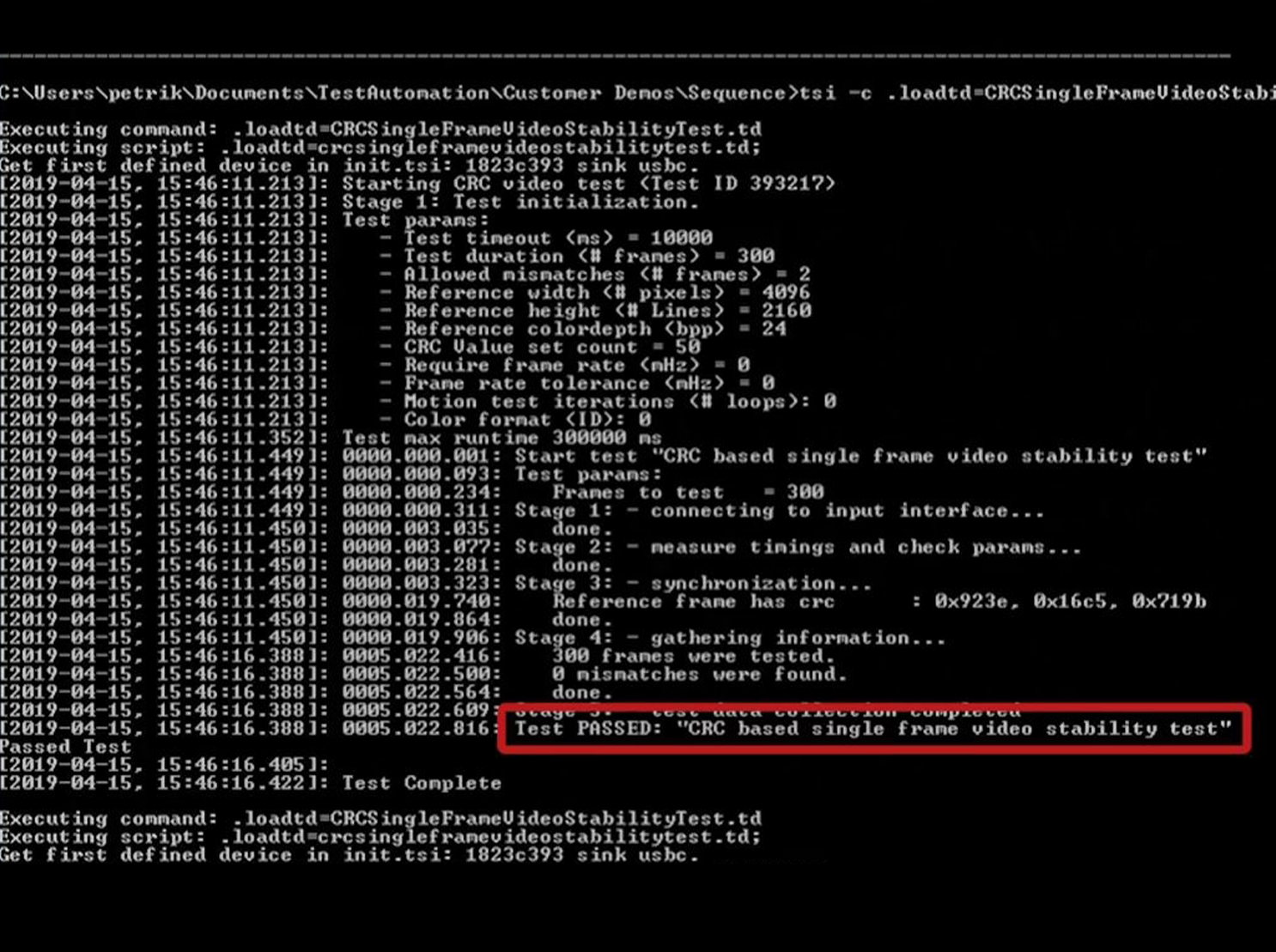USB-C
USB-C interface has become more and more popular among smartphones, laptops, tablets, monitors and other devices. It replaces the need for multiple cables offering data, video, audio, and power via one cable. Furthermore, the interchangeable connector design enables inserting the cable into the port both ways. USB-C interface is overlooked by USB-IF.
What to Test in USB-C Interface
Video & Audio
Via DisplayPort Alternate Mode USB-C enables video resolutions up to DisplayPort 2.0 specifications. Power delivery is enabled up to 1ooW. All this means that there is a proper need to test that USB-C devices work according to standards and the manufacturing process has been successful. A cable that carries big power loads and can be inserted both ways into the port creates new testing challenges for test engineers.
USB-C enables transferring of video alongside USB 3.1 data. Video and audio within the USB-C interface are transferred via DisplayPort Alternate Mode. All the testing requirements that apply to test the DisplayPort interface, also apply to test USB-C DisplayPort Alternate Mode.
Tutorial: DisplayPort CRC Video Stability Test with Unigraf’s UCD-340 and UCD Console
DisplayPort Alternate Mode Features
In order for the smartphone to display a video stream on the screen, the device needs to be entered into DisplayPort Alternate Mode (DP Alt Mode). With a proper test tool you can enter the DP Alt Mode in a controlled manner. This allows analyzing of the device behavior when entering the DP Alt Mode. It is important to test all DisplayPort alternate mode functionalities. USB-C DP Alt Mode can have different configurations for using the available lanes (up to four lanes at HBR3 speed). For example, two lanes can be used to transfer video and two lanes to transfer USB 3.1 data simultaneously. As USB-C can transfer data alongside video it needs to be tested that the data from DP Alt Mode is non-defected.
Tutorial: Testing USB-C Devices with UCD-424: Verifying DP Alt Mode Using UCD Console
USB-C Power Delivery
When USB-C devices are connected to a charger, a power role negotiation takes place. Depending on the capabilities of each device different power roles can be implemented. In an optimal situation, power is delivered where it’s needed the most with optimal voltage and current combination. With Unigra’s USB-C Test Tools you can test different power roles and power delivery options of USB-C interface up to 20V / 5A.
E-learning Center: USB-C Power Delivery
USB-C Connector Pins
One of the most common manufacturing defects on USB-C devices such as smartphones are poorly soldered connector pins. The USB-C connector is capable of delivering and receiving up to 100W of power. For safety purposes, it is essential to test that the USB-C connector pins are properly soldered into the circuit board. A poorly manufactured USB-C connector can cause the cable or the device to overheat. This has known to cause the melting of the cable or serious overheating of the device causing terminal damage.
Unigraf USB-C test tools offer a unique solution for testing the connector pins. A built-in electrical test enables the testing of each connector pin. Thanks to a software-based cable flip, the electrical test enables testing of the USB-C connector with single cable insertion. In production, this saves valuable time as there is no need to insert the cable in both ways. The electrical test features ready-made tests for testing Vconn and Vbus voltage levels. All electrical tests can be automated for production line testing.
E-learning Center: Testing USB-C, DP and HDMI connectors
USB-C DP Alt Mode Compliance Testing
As USB-C utilizes DisplayPort interface in transferring video and audio, HDCP 2.3 encryption can also be used. To obtain the DisplayPort certification, USB-C DP Alt Mode devices need to be tested according to DCP standards. Unigraf is the only supplier of DCP Approved HDCP 2.3 CTS Test Tools for testing HDCP 2.3 compliance on USB-C DP Alt Mode Sinks and Sources.
Application: Compliance Testing
DCP: Approved Test Tools
Automated Testing
All of Unigraf’s USB-C Test Tools support automated testing. All test tools are delivered with ready-made test-sets and test automation scripts. You can automate all tests for video, audio and power delivery. Unigra’s test tools offer different options for implementing automated tests. Click the link below to find out about the different options.
Application: Test Automation